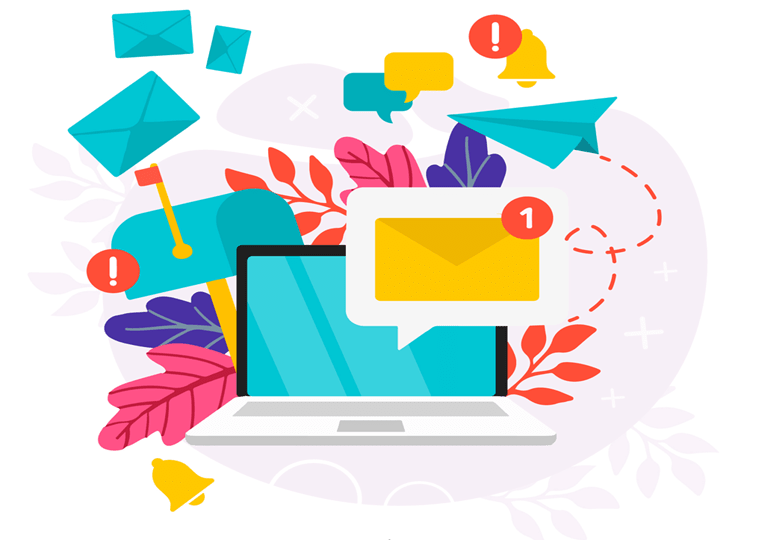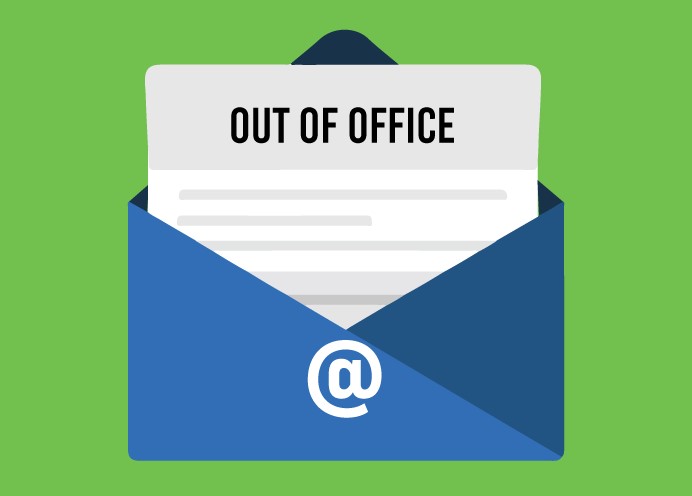![]()
What is Exchange Mail? How to Install?
Exchange Mail is the e-mail service included in Microsoft Exchange Server. Microsoft Exchange Server, on the other hand, is a platform that combines calendar, contacts, to-do lists and many more features together with the mail application. This platform for businesses only works with the Windows Server operating system. With Exchange Server, Microsoft paves the way for users to communicate from mobile devices, desktop devices and internet-based systems. Exchange Mail, one of the most preferred systems in the world, provides important advantages to users with the features it offers. Inbox, outbox, drafts, calendars and everything else is handled by Microsoft Exchange and stored on the server.
![]()
Halim AltınSoy
24 Haziran 2020
![]()
How to Add Blacklist to Spam Mails on Office 365
Spam e-mails occur when you frequently send content such as advertisements and promotions in the e-mails you have sent to the other person, or if the other person reports your e-mails as SPAM. Using the POP3 mail services provided by your hosting company may also partially cause your mails to be detected as SPAM. This is because hosting packages are hosted on sharing servers. In other words, there can be more than 100 different users in a server. If a user in the server sends an advertisement and promotional e-mail and is detected by the companies that control SPAM, the server ip address can enter the Blacklist. Thus, even if you have not done anything, your mails may go as SPAM because the mail server ip address is in Blacklist.
![]()
Gökhan GUNGOR
7 Ekim 2020
![]()
How to Do Office 365 Online Archiving?
We can briefly call it a backup service for Online Archiving. When your mailbox that you have used with Office 365 license is full, Online Archiving is done. Online Archiving can be done after the occupancy rate of your mailbox exceeds 90 percent. When you perform Online Archiving after your mailbox exceeds 90 percent, the Retention Period you will specify is selected. Retention period is a process where you specify how long ago the mails should be archived for Online Archiving.
![]()
Gökhan GUNGOR
4 Ekim 2020
![]()
Exchange Mail Forwarding
You can start the forwarding process by following the steps below regarding the forwarding of an e-mail address to a different e-mail account via Exchange
![]()
Sedat Yıldız
20 Haziran 2018
![]()
Automatic Reply System in Exchange Mail
Automatic Reply System in Exchange Mails; It is one of the advantages of the Exchange mail system and it provides automatic replies to the mails that come to you. You can use these replies when you're on vacation, out of the office, or want to send automated replies. You can specify the mail sending period, or you can have automatic response mails sent continuously if you wish. In Exchange mail system, different from other systems, automatic replies are sent through the server. In this way, even if your computer/mobile phone/tablet is not active, a reply you specify will be sent to every incoming e-mail automatically at any time.
![]()
Kerem Cebeci
18 Nisan 2017
![]()
How to Block Spam Traffic
If your website has a spike in hits, it's not always a good sign. Your site needs organic hits to reach a larger audience and rank higher in search engines. However, traffic from spam sources can sometimes reach large sizes and cause you to misinterpret data. Spam traffic will not only cause you to misinterpret the data, but will also prevent your website from raising its place in search engines. Your site may be the target of spam sources for any reason, so to prevent this, you should first understand whether the increase in your hits is spam, then block this traffic so that your site can only be reached by organic traffic.
![]()
Göker GAMSIZ
20 Ekim 2020